Modelo is a web-based platform which can be used as a 3d model display interface as well as a collaborating tool for sharing files with other colleagues and clients. You can create a free account with them which has a number of limitations or there are paid accounts which unlock all of the platform features. They have made Modelo very simple to use with logical menus and a well-thought out interface that allows you to access the features in the platform.
The authors claim that they have made Modelo with architects and building designers in mind, and certainly it does have some functions which could potentially be quite useful in the field.
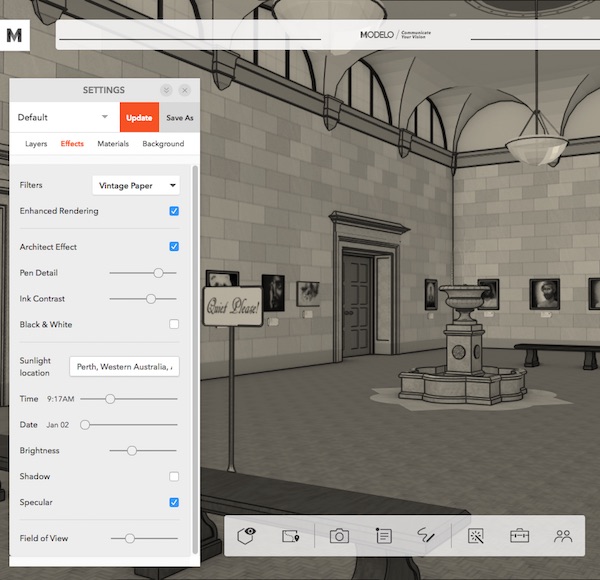 The thing that most impressed me about Modelo was that it can not only display your 3d model in realtime on a standard webpage, there are also options to add rendering effects to make the result a bit more interesting and less flat looking. Options include adding ambient occlusion, specular highlighting and outlining, plus there a number of post-production effects such as vintage paper, grayscale, brightness and control over your field of view angle. There are also other tools that allow you to measure distances, tint material colours, set transparency and even create a section cut. You cannot assign reflectivity to materials at this stage however, but this is not really surprising.
The thing that most impressed me about Modelo was that it can not only display your 3d model in realtime on a standard webpage, there are also options to add rendering effects to make the result a bit more interesting and less flat looking. Options include adding ambient occlusion, specular highlighting and outlining, plus there a number of post-production effects such as vintage paper, grayscale, brightness and control over your field of view angle. There are also other tools that allow you to measure distances, tint material colours, set transparency and even create a section cut. You cannot assign reflectivity to materials at this stage however, but this is not really surprising.
You can also use the interface to create an automated walkthrough path using a nice graphical interface which shows your model as a floorplan with buttons to add linked waypoints and control eye height and walking speed. You can also display pre-rendered 360 degree panoramic at key node points that can be selected - a nice feature - and pre-save a presentation that you can take with you on the road.
Another great thing about the Modelo platform is that you can embed the 3d model display into a webpage and allow people to interact with it - there are a lot of possibilities with this function. I have put my Japanese restaurant model on this page below. Use the arrow keys and the mouse to navigate around. Be warned that it does take a bit of time to load.
Modelo also has a Google Cardboard virtual reality function which is simple to use - just log into your account using your phone and the option to view your model in a Google Cardboard headset appears on-screen. I have to say that the VR is not as versatile as Kubity; in Kubity you can walk around your model using your headset to any location in the model whereas Modelo restricts you to predetermined set views with no freedom to explore - at least not from what I could see. Also the Modelo logo across the screen reduces the experience considerably and you need to have a paid account to remove this. So my choice for Google Cardboard VR is still Kubity.
