
Sketchup Modelling Essentials
Beginners
This is the basic beginners class that focuses on the skills that a designer needs to get creative with Sketchup. This class covers:
- The basic tools and operation
- Sound 3d modelling technique that allows you to build up highly complex designs without getting overwhelmed (a major problem with beginners)
- Turning rough sketches into models
- Producing attractive sketch perspectives for presentations
- Use of common plugins, tricks and shortcuts that can make you lightning quick
- Preferences, exporting, other settings
- Introduction to Layout
Read more for full details of this course.

Sketchup For Visualisation
Intermediate
This course is for people who already have intermediate knowledge of Sketchup and want to take their imaging to the next level. From sketchy style perspectives through to photorealistic rendering and animations, this class includes:
- Extending Sketchup styles
- Exporting and image formatting
- Framing and scene composition
- Preparing textures and transparency mapping
- Animation, including video editing with secondary programs
- Photomontages and photo compositing
- Photorealistic rendering using a thrid party rendering plugin
Read more for full details of this course.
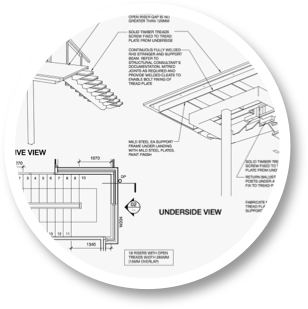
Technical Drawing With Sketchup
Intermediate
This intermediate course covers the method of technical drawing using Sketchup. The technique combines 3d modelling with 2d technical drawing production. This course includes:
- Modelling technique and layer management to allow for drawing generation
- Plugins that are useful in the documentation process
- Scene setup for importing into Layout
- Use of cells and components
- Drawing title block templates and layer setup within Layout
- Custom hatches, penweights and other options
- Setting up scrapbooks with commonly used tags and symbols
- Creating 2d and 3d details
- Accommodating multiple users on larger projects
Read more for full details of this course.







