Sketchup and Unity play very well together. For those who don’t know about or have never heard of Unity, it is a 3d software engine used for creating commercial quality computer games that has been around for about 10 years. Originally created for Apple Macs, the later versions (currently up to version 5 at the time of writing) are very much multi-platform and can be used to create 3d worlds on phones and tablets, as well as desktop computers and game consoles such as the Playstation 4 and XBox One.
The great thing about Unity is that it renders in real-time, and provided that you have an understanding of the basics, you can walk around your environment, add wind swaying grass, trees and plants, realistic shadows and textures, and other atmospherics. Unity is much more efficient at handling geometry than Sketchup so you can add a lot more detail to your scenes and not have to worry about filesize and polygon count. You could quite easily put together a sophisticated interactive architectural presentation for clients to play with as a standalone file that they just need to open on their own computer.

For things to work optimally on a standard computer, you do need a decent graphics card in your machine which can handle real-time 3d rendering.
Models that you create in Sketchup can be exported as FBX files and then you import them into Unity as game “assets” which are then placed into your game world. The interface in Unity, from a modelling perspective is not very good, making Sketchup the ideal place to create your objects and Unity the place to add landscape entourage, other scenery features and then explore your model world in real-time.
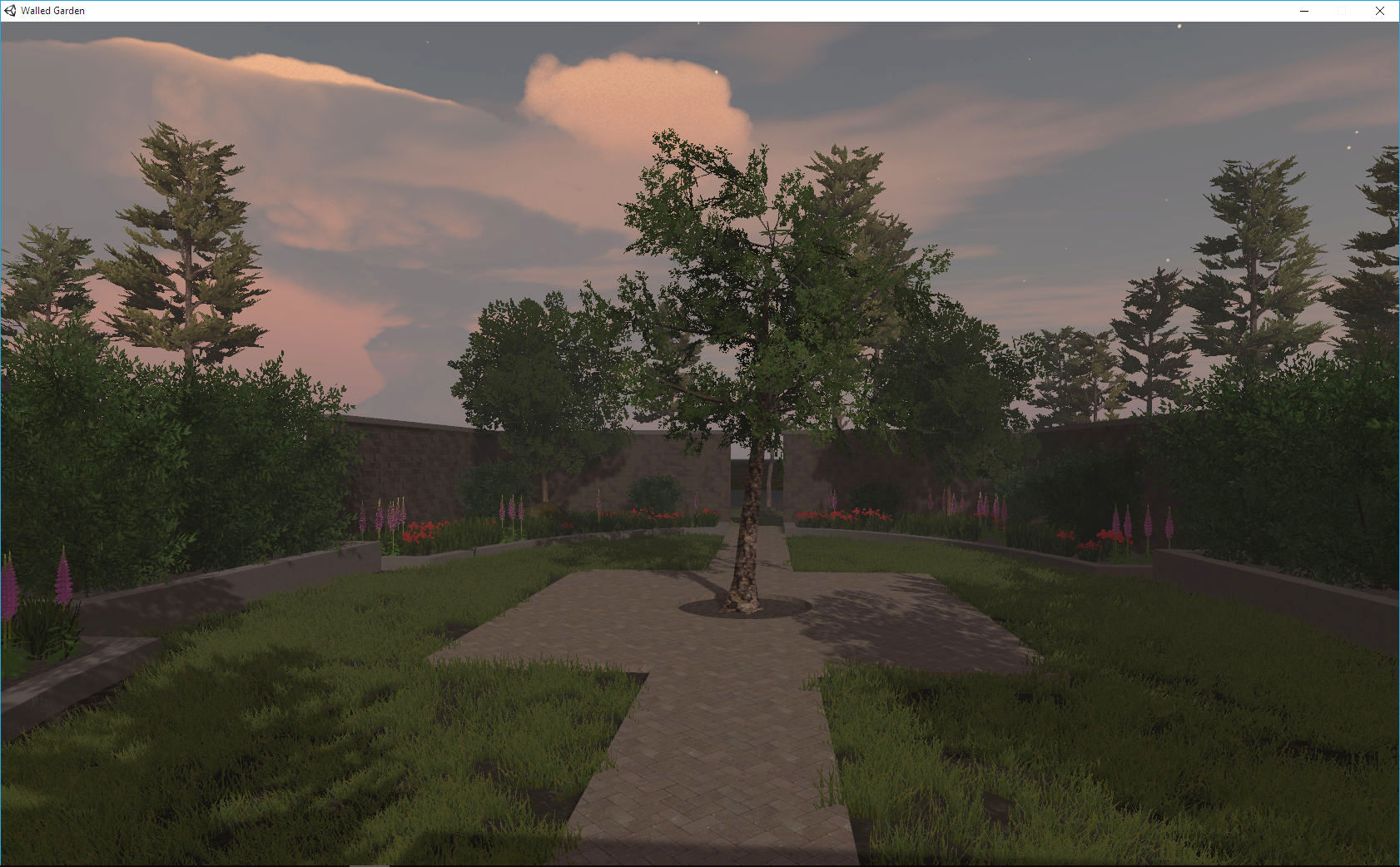
Above you can see a screenshot of a simple courtyard that I whipped up in Sketchup and then exported out to Unity, dressed it up with trees, plants, a new sky background and various rendering effects and the result is quite eye-popping. And although I can't show you on this page, you can use the arrow keys and mouse to walk around and explore it in realtime. Hope that it inspires someone out there to get creative and give it a go.
Unity is free to download from here: https://unity3d.com/
